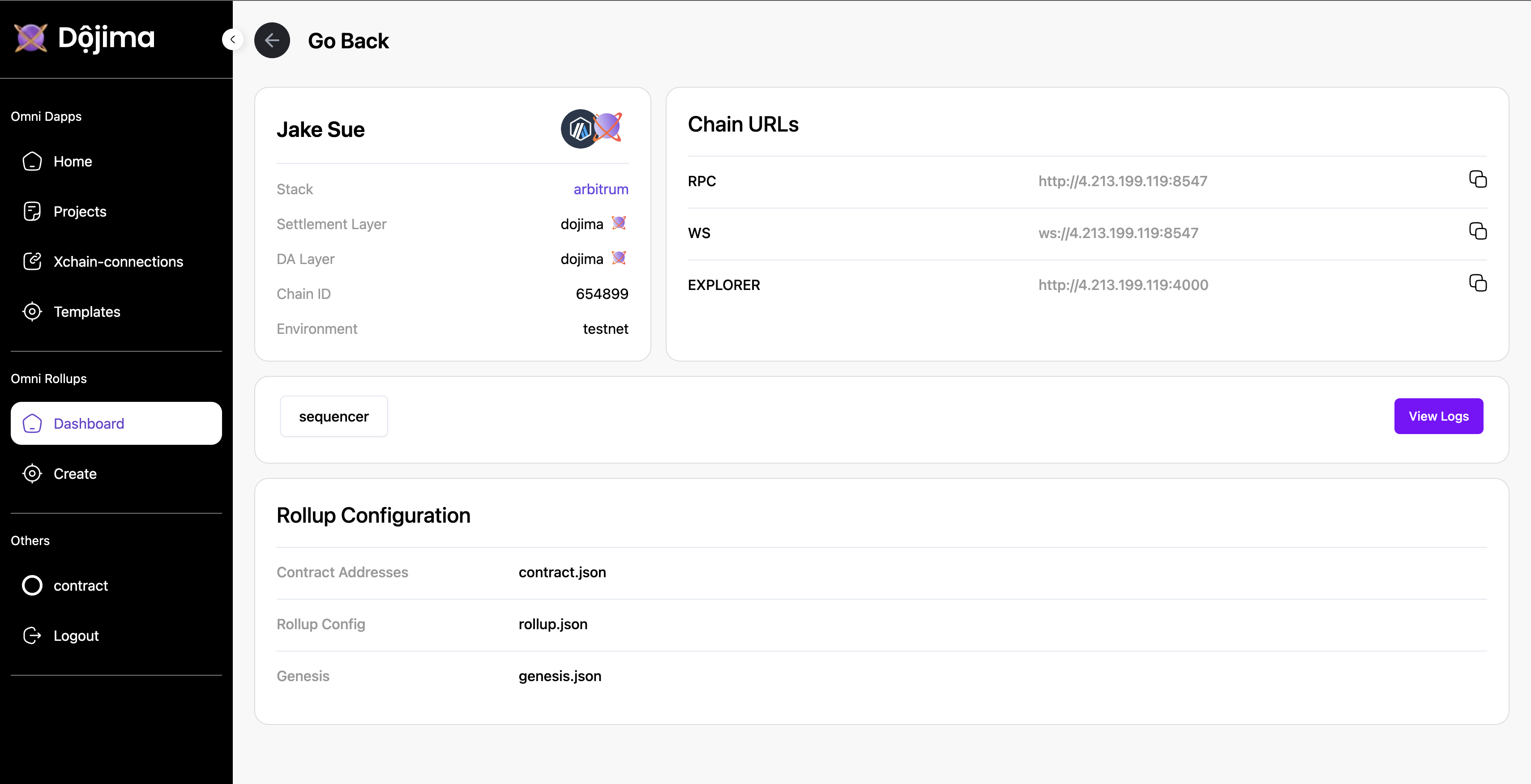Omni Rollups
Build and Deploy
Deploy your Rollup
The OmniRollups section enables users to create and deploy new rollups. If no rollup has been created yet, users can initiate a new rollup from the Create section.Steps for Deployment:
Head over to the official Builder Marketplace & click on “Deploy”- Deploy New Rollup: Click on the Deploy button to start the process.
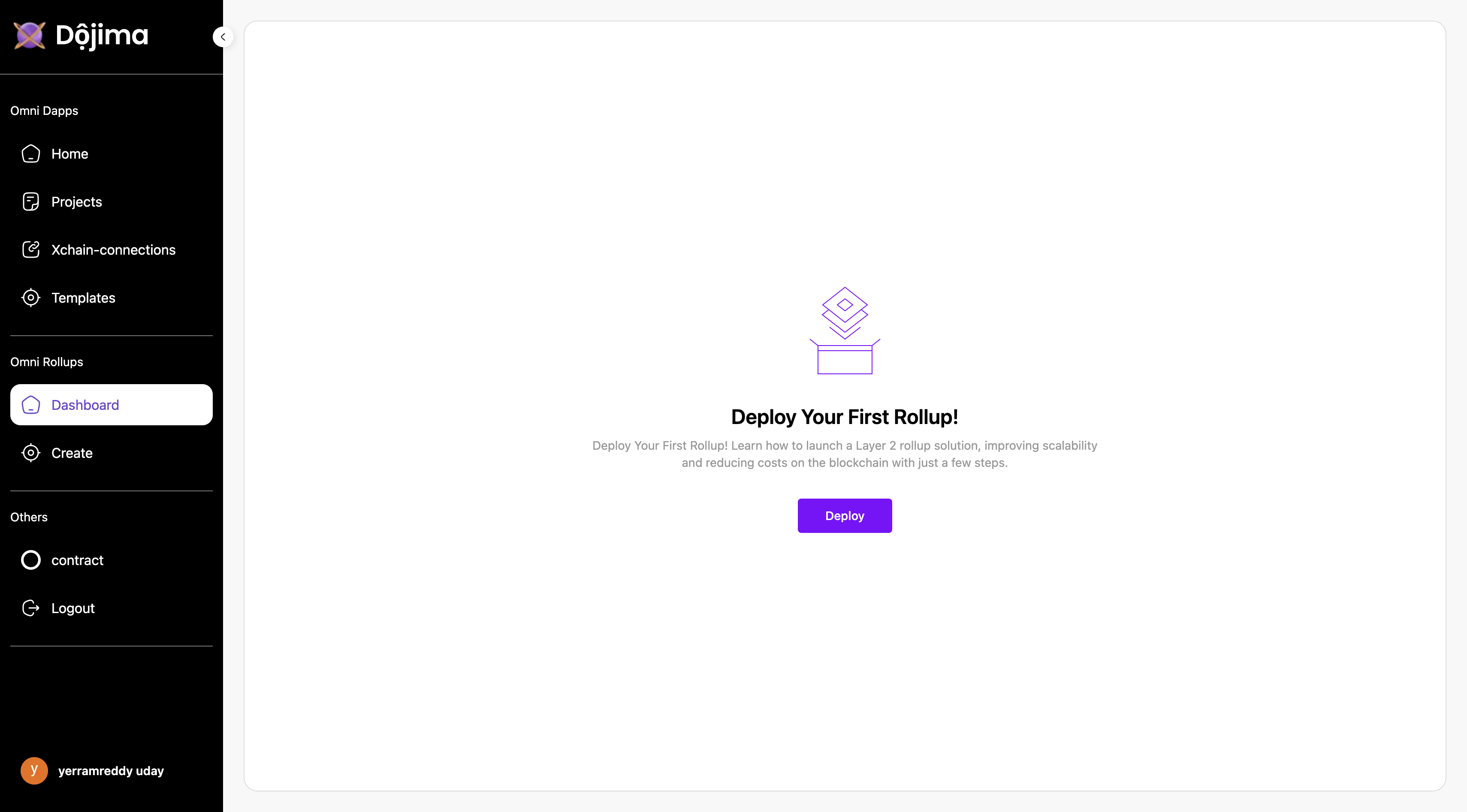
-
Enter Required Information:
- Project Name: Enter a unique name for the rollup.
- Chain ID: A 6-digit Chain ID is generated automatically for each new rollup.
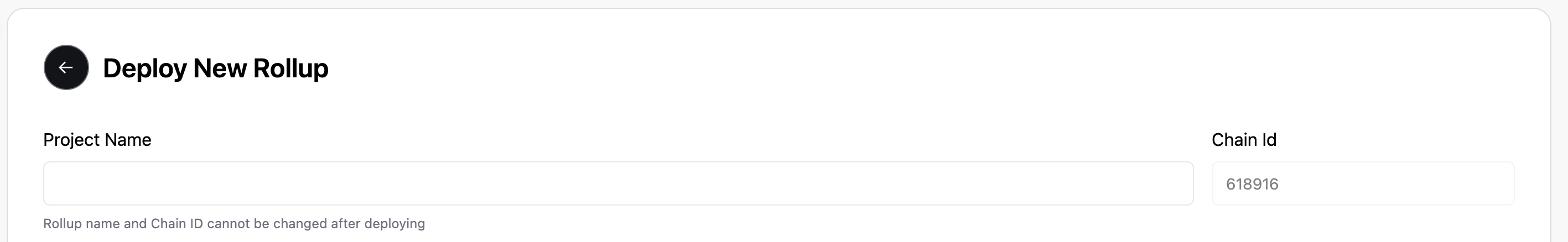
- Framework: Select the rollup framework.
- Settlement Layer: Choose list of settlement layers where the rollup will interact.
- DA Layer: Select a Data Availability (DA) layer for secure data storage.
- Environment: Select the environment for deployment.This includes Testnet and Mainnet(available soon)
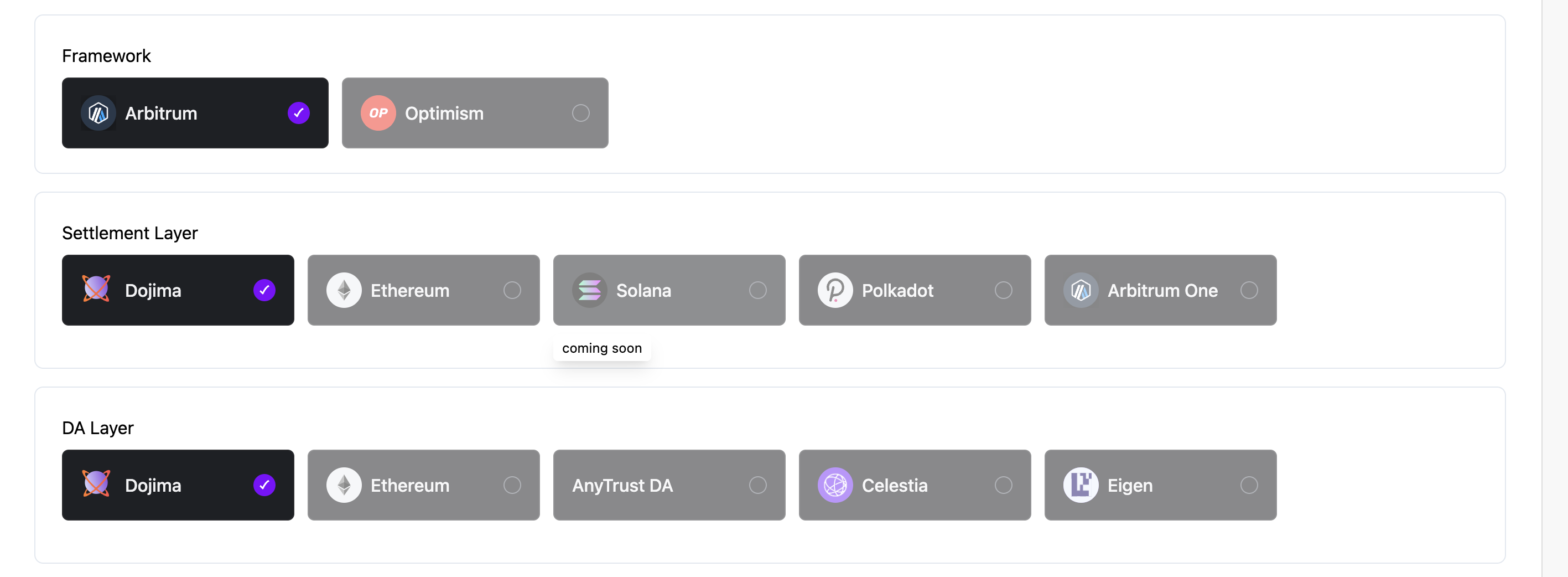
- Note: Currently only aribitrum rollup on top of dojima chain is supported.
- Continue and Deploy: Once all inputs are configured, click on Continue to initiate rollup creation. Deployment will take a few moments to complete.
Dashboard Preview
The Dashboard section provides an overview of all rollups created by the user. Each created rollup can be managed and explored in detail from this section.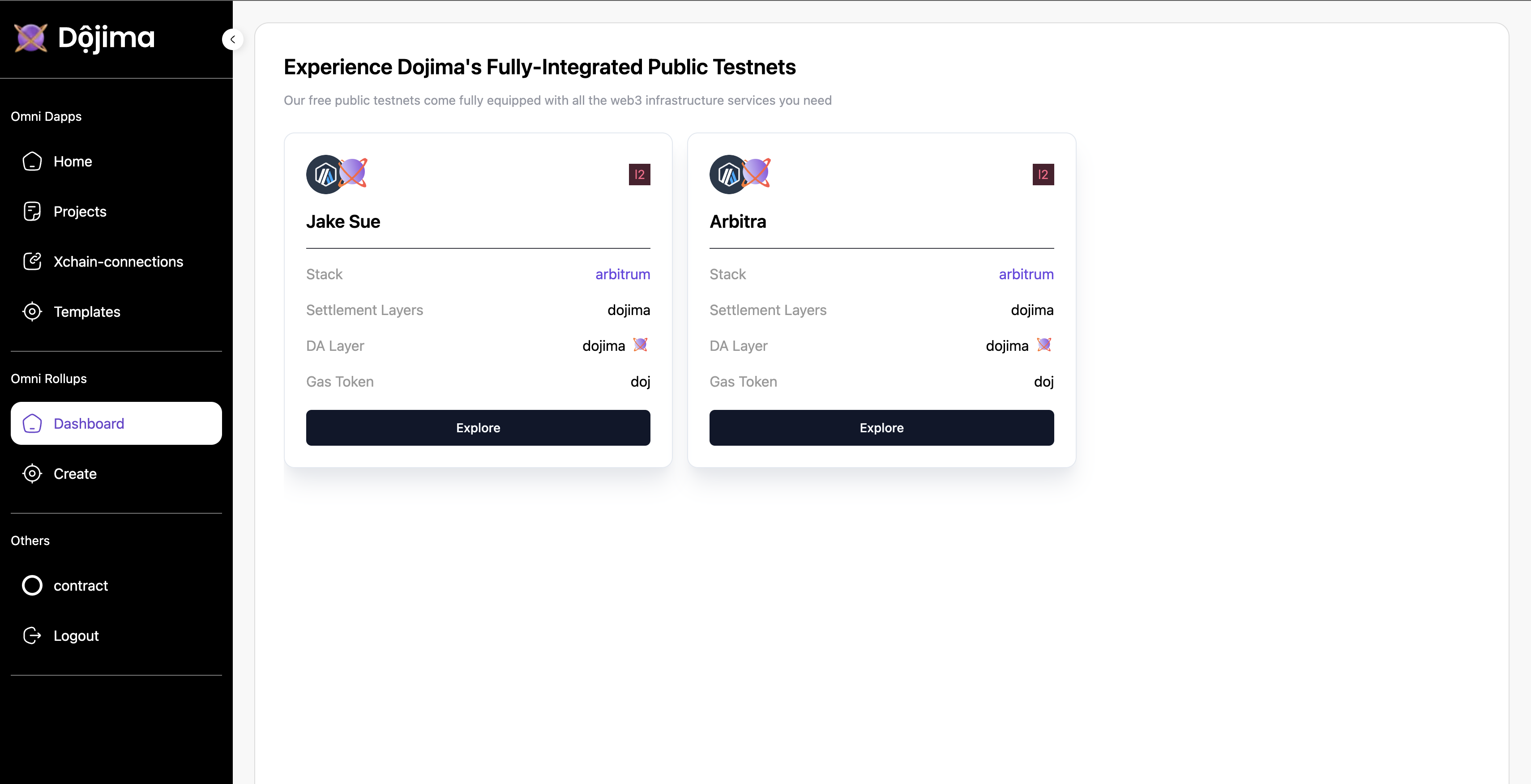
Exploring a Rollup
By clicking on Explore, users can view detailed information about a specific rollup.- Details
- Chain URLs
- Rollup Configuration
- View Logs